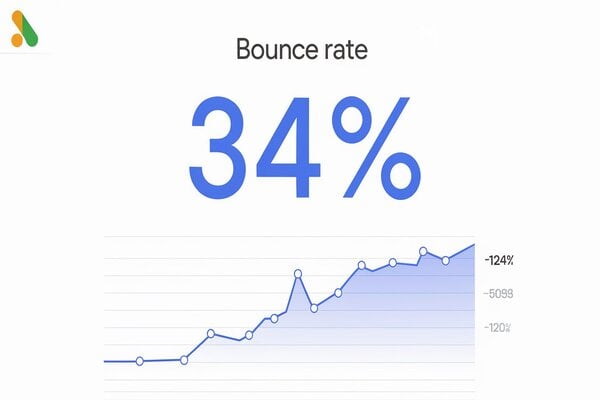What is the bounce rate in GA4?
The "bounce rate" is the proportion of visitors to your website who leave without interacting further after reading just one page. In the past, bounce rate was calculated using sessions in which only one page was viewed. GA4 computes bounce rate rather differently, though. The inverse of the engagement rate is now the definition of the bounce rate in GA4. The percentage of sessions that are not deemed "engaged" is monitored. GA4 defines an engaged session as any session that is longer than 10 seconds, involves several page views, or ends in a conversion event. Takeaway: A lower Bounce Rate in GA 4 bounce rate suggests that users are interacting with many pages, lingering on your content, and spending more time on your website.The Bounce Rate: Why Is It Important?
An obvious measure of your website's engagement is the amount of people who leave and come back. High bounce rates are a symptom of missed opportunities, like abandoned form submissions, lost transactions, or lost newsletter signups. Seeing it is crucial for the following reasons:a). Impact on conversions
Visitors that depart from your website without looking around lessen the likelihood of conversions, such as lead generation or purchases.b). Paid advertising performance
Since you're paying for clicks that don't result in a conversion, high bounce rates from paid visitors indicate wasted ad spend.c). Impact on SEO
While bounce rate isn't a direct determinant of ranking, it can negatively affect your results indirectly because high bounce rates are sometimes a sign of a bad user experience. Google's algorithm prioritizes user involvement; if visitors depart your site quickly, it may indicate that it is not pertinent to their search.The GA4 Bounce Rate Calculation Guide
Now that you are aware of bounce rate's importance, let's discuss how to compute it in GA4. Once you know where to look for the appropriate metrics, it's a really simple process.Use this calculation to get the bounce rate
Total sessions × 100 = Non-engaged sessions / GA4 Bounce Rate To calculate the Bounce Rate in GA 4, for example, let's say your website had 10,000 sessions last month, of which 8,000 were considered "engaged": 20% is the bounce rate (2000/10000 × 100). This handy calculator can help you keep an eye on how well your websites are interacting with visitors and pinpoint areas that need improvement.How to Look Up Your Google Analytic 4 Bounce Rate
This is how to do it:- Go to the Reports area after logging into Google Analytics.
- Click Customize Report in the top right corner after selecting the report you want to alter.
- Select the Metrics option from the Report Data menu.
- To save your modifications, click Add Metric, add Engagement Rate, and Add Bounce Rate.